For most Facebook games, you need lots of friends who also play. Otherwise you miss out on bonuses or have a weaker army. But many games don't automatically add all your friends to your friends list - you have to track them down and send requests yourself. This article explains how you can tell which of them already play a game you play, so that you can send requests to the right ones and avoid bothering the rest.
Step 1: Type the game name into Facebook's main search box. When the game appears in the results, click on it.
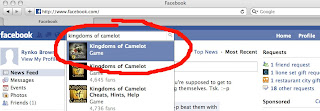
Step 2: If you don't already play the game, clicking on it from the Facebook search box results will take you directly to the game's Facebook page.
Step 3: If you do already play the game, clicking on it in the search will load the game. You can also just load the game directly without using the search box if you have it bookmarked.

Scroll down to the very bottom of the page. To the bottom left it should say "Built by [game name]" where the game name is a link. Click the link. This will take you to the game's Facebook page.
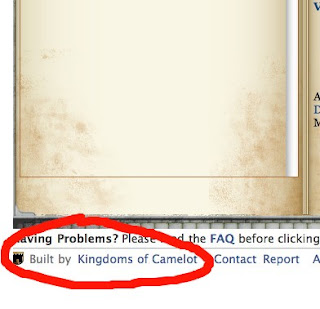
Step 4: In the left sidebar of the game's Facebook page, there is a box titled "Information." It tells you things like the game's star rating and how many people rated it, how many monthly active users it has, and application category (probably "game").
Right under monthly active users, it tells you how many total friends use the app. This is also a link. Click it to go to the list of friends.
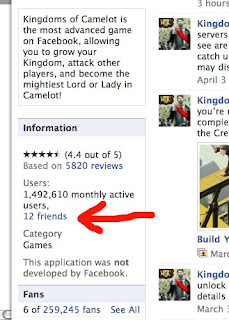



No comments:
Post a Comment